REQUIRES EDIT CONFIGURATION PERMISSION
Configuration Settings: Manage Themes
This page can be used to download an existing Theme, if you want to use it to create a new theme, and then to upload your new theme.
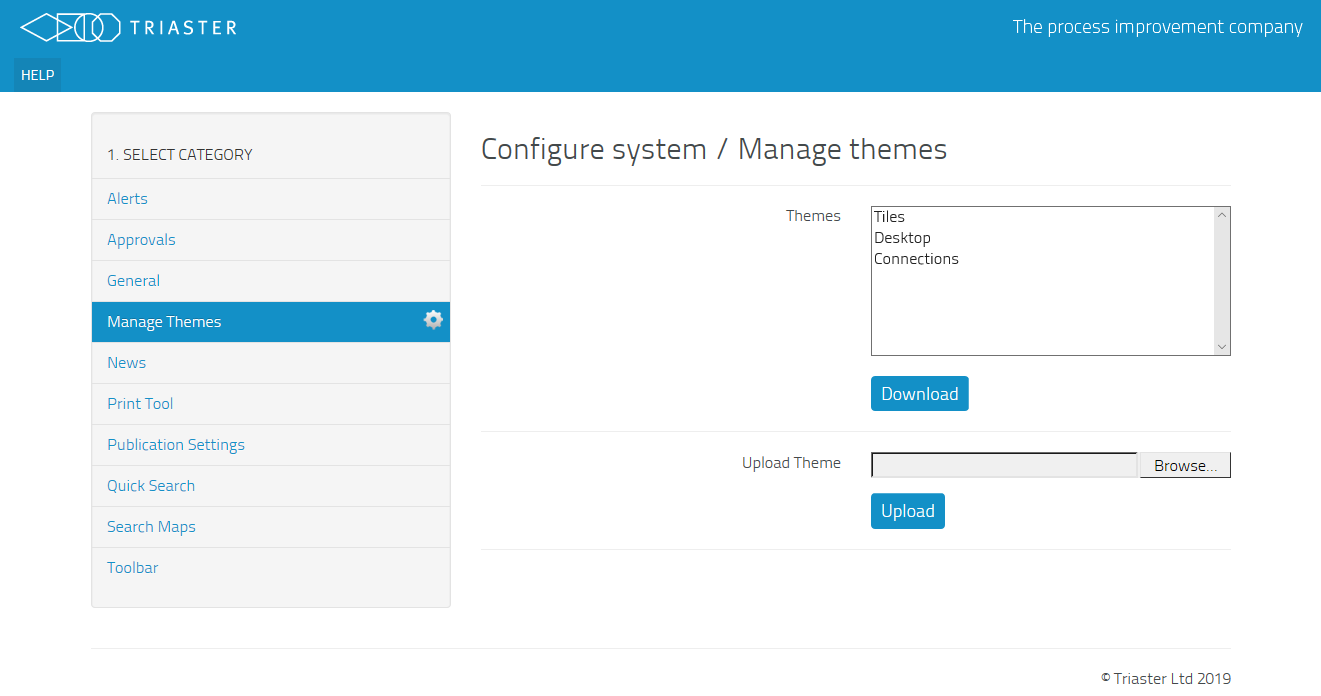
To download a theme, choose one of the themes listed and click on Download. This will provide a zip file, which can be used to create your own theme. See Create a New Theme.
To upload a theme, browse to the location of the new theme zip file and click Upload. See Configuration Settings - Publication Settings to select the new theme.